13 Must-Knows for Email Etiquette: Expert Tips & Examples

In our digital age, email is one of the most common forms of communication. But even though we use it all the time, many of us don't know how to etiquette properly. Whether you're a business owner or a sales rep, it's important to know the do and don'ts of email etiquette. It is essential for any business professional. We may be sending a message to a colleague or client, and it's important to make sure your correspondence is clear, concise, and polite.
In this blog post, We're going to cover the basics of email etiquette,12 must-knows for email etiquette, along with some expert tips and examples so you can be an expert in no time. Stay tuned.
What is email etiquette?
Email etiquette refers to the protocols used when writing and managing messages. The best practice is to craft a formal message satisfying the rules and hit the professional email addresses. There are certain basics we can do to ensure our message gets opened and read by the intended audience or email recipient, including:
- Keep the subject line short and polite.
- Ensure that the message is sent to the right person - don't send sales pitches or unsolicited material to people who are not interested in seeing it.
- Include interesting pieces of information like links, statistics, unless this is specifically forbidden in terms of the use of the list you're sending out to.
- Don't fill your messages with long blocks of text. Use small sentences so that each section is clearly defined, allowing recipients to quickly scan through what they want without having to read through unnecessary details.
- Help recipients decide whether they want more information or not by using clear call-to-action such as "click here" set alongside an informative sentence about what will happen.
It is important to follow basic etiquette everywhere, but it's especially critical when dealing with clients, potential employers, and coworkers. For Example, writing professional emails to the team members is common, but business cards are still exchanged to remind people who they're dealing with. In a meet or telephone conversation, we can see the person you're speaking with. So It's important to create dynamics with both existing and potential clients and employers by following the etiquette rules in the workplace. Utilizing tools from top employee intranet software providers can also help ensure that communication and collaboration are seamless and professional.
Why is email etiquette important?
Email etiquette is important because it helps you build stronger relationships with the people you work with and provides an easy way to keep employees informed and connected in their workplace. By staying professional in your communication, you're projecting an image consistent with your brand or organization's public persona. If this person is a notable figure within the company, they will also be building their brand by setting a firm example of how they would like others to represent them to external parties.
Allowing someone to tell their own story within internal communications can help build that relationship into one where there is more trust and willingness to go out of the way for one another instead of just getting their job done each day.
When following professional texting etiquette in your email communications, you build stronger relationships in the workplace and represent your employer well. You'll also make communications more efficient while preventing yourself from getting into trouble with this practice that professionals around today's world often follow!
Some rules of email etiquette to follow:
With a well-crafted email body, the marketing campaign's success is high. To keep our messages professional and courteous, we should follow certain rules. This guideline is fairly self-explanatory but an effective way to make proper communication. We should know the importance of being on-trend with correct spellings, grammar, and punctuation for better response rates. And for the business email, we should remember that the language used should reflect the company's values, target audience, and brand image. Even if we're making small talk with a colleague or friend, it's good to remember that people will often judge by how we communicate in written form. To become a pro in emailing, we are sharing the must follow rules of etiquette:
Address the email recipient with their first name
If we're sending a business or promotional email to a customer or client, we should consider how the person will perceive it. Would they rather be addressed as formal salutation "Dear" or "To whom it may concern, '' Or perhaps it would be better to address them by their first name? This connection with the first name creates a familiarity between the two parties. It also helps customers feel like they belong and count on the company. When customizing our email marketing templates, we should remember to use the customer's name and make sure that they feel valued and encourage further business in the future.
Begin with a personalized email opening line:
Creating a great opening line can make a difference in the customer's mailbox. To avoid getting unread or deleted, create personalized first lines based on the potential prospects' recent activity, job profile, blogs, etc. It improves people's engagement and helps boost click-through rates.
Give a short introduction:
For effective emails, intro content is highly important. Give a formal introduction about self or brand to have reliable communication. Keep it crisp and informative so that the recipients don't get bored. Being too casual can be risky so try to use formal content.
Be polite in the whole conversation:
It is mandatory to use a polite tone that encourages a gentle conversation between the sender and recipient, giving a creative edge. When writing a copy, please focus on the reader's perspective and know their wants, needs, desires, and fears. If you can find a way of building your business around this knowledge, then you'll have a working marketing strategy that keeps them coming back for more.
Create Eye-catchy subject lines:
Don't send an email without a subject line. It's against email etiquette rules and will most likely get your message ignored or opened with little interest. The subject matter should be short but descriptive enough to provide clarity as soon as possible so that prospects can understand what it is exactly about which they're being addressed. Especially while sending cold emails, the catchy subject lines play an important role in the response rate. After initiating the conversation with the customers, pitching for sales with no further delay is mandatory. So be optimistic and start the sales pitch right after the first lines.
Give Professional close:
It can be difficult for a sender to close the email. Fortunately, there is a lot of wisdom on the subject, with many people offering suggestions on what might work. The common email closing suggestions are Best, regards, thank you, and far more. It gives a genuine and effective signoff. Each situation has its own merits and unique circumstances, so we should be clear. And don't overdo it with multiple exclamation points at the end of your sentences. It will scare away the readers.
Use personalized email signatures:
Create an email signature and use your name to make things more personal for colleagues or clients who read messages. Keep it short, don't use all capitals, exclamation points, Use personalized data and customize the text to the clients. We can also use references to the brand in email signatures to attract users. Nevertheless, personalization is the key, such as a web address or location, or consider adding a QR-embedded virtual business card that has all the data about you. Moreover, if you're already using Shopify translation and personalizing visitors' journeys there, make sure to use the same approach when emailing and use linguistic and cultural references tailored to them.
These are the rules we should follow if you are crafting an email. Make sure that the email body has the recommended protocols.
Email etiquette do's and don'ts:
The way you communicate with others on email can make or break the relationship. These are some basic etiquette guidelines that should be adhered to when sending an email:
- Always use professional language in your emails: this includes spellings-check, grammar checking, and correct punctuation.
- Keep your replies prompt and professional.
- Use relevant graphics which help make your point clear without having too many extra words cluttering things up.
- Use a well-structured email template.
- Prefer sentences rather than long paragraphs.
- Never take up more than one line of text in a reply, as this suggests it's not important enough for attention from other people reading over their shoulder while they're typing.
- Try writing emails as though recipients will have their boss looking at them too. Even tone varies depending on who we write.
- Avoid flowery language or expressions unless they're relevant.
- Sentences beginning with "I think" or similar phrases don't offer much value. Try rephrasing them instead.
- On-page links within a message can also cause problems if clicked by someone else. A good practice would be placing block quotes around text containing hyperlinks so that only those who have viewed the email will click through.
- Email etiquette rules in the workplace are mandatory. Even if it is a small thing, try to create professional messages for every office reply in the modern-day office culture.
- Avoid using videos that are not relevant to content but for promotional use.
13 Must-Knows for Email Etiquette: Expert Tips & Samples
It's no secret that email etiquette is key to successful communication. It's important to adhere to established email norms whether you're corresponding with a colleague, client, or customer. To help you out, we've compiled 12 must-knows for email etiquette examples. We've covered, from how to format your emails to when to use attachments. So, whether you're a seasoned pro or just starting, be sure to check out our expert tips:
1) Follow ideal Email Structure:
When you send an email, its structure plays a major role in determining its success. Many people mistake not taking the time to construct their email to interest the reader. You can create a formal email that effectively gets your message across by following simple tips. The recommended format of message structure is a Greeting salutation, opening line, eye-catchy subject line, professional closing sentence, and an email signature. For Example
Hey First Name,
I just recently read [Matter][Personalized opening line]
Would you mind sharing [Matter] [Subject Line]
Closing samples
Thanks
Sender
2) Sentences for Better communication:
When communicating with coworkers, clients, or superiors, it is important to use clear and concise sentences. Using complete sentences helps to ensure that your message is properly understood. It also gives your words more impact, making them more likely to be taken seriously. By taking the time to write clearly, you can avoid misunderstandings and build better rapport with the people you work with.
Here are some samples:
"I just saw your podcasts about sales, and it is informative."
"I would love to share the project presentation."
3) Use standard Fonts and Styles:
Standards exist for a reason, and using standard fonts and styles will make your office messages look more professional.
Use standard fonts, try bold and italics sparingly, and make sure your messages are concise before sending them out. Better take the time to craft the message correctly and see how effective it becomes.
4) Personalization is a key factor:
People like to feel appreciated. When you personalize your messages, you show that you care about their thoughts and opinions. It shows that you respect them as a person and want to continue building a relationship with them. Use the prospect's bio, job profile, and company profiles to create hyper-personalized messages. We know that creating messages for prospects in bulk is difficult. To sort this out, we can automate this process with the help of an AI personalized email generator and create messages within a few seconds. Pairing email outreach with social media automation can help maintain consistency.
And here are some samples. Check it out.
"Congratulations on completing 5th year [Company]."
"I appreciate the [Company name] helping the PR agencies to [Achievement]."
5) LinkedIn as a resource for personalization:
LinkedIn is a great social media platform for professional networking today. According to research, over 80% of professionals have joined the site worldwide. It is the best place to find information about prospects and customers. From industry experts to current employees, LinkedIn provides valuable insights into who you should reach out to next. You can scrape prospects' details using Smartwriter Linkedin Chrome extension and, based on the prospects Profile, recommendation, recent post, education, past jobs, current jobs, create personalized messages for a high click-through rate.

Sharing some samples for reference:
"Congrats, I just read the recommendation about you from [Name], and I would love [Matter]."
"Loved your post about sales techniques. It is very useful for the salespersons like me."
6) Attachments Are Important
Attachments are great ways to add value to your messages. They can include presentations, documents, images, videos, and other files. If you do not attach any file, your recipients may think that you did not put much effort into writing the message. However, if you attach something, they will know that you took the time to prepare the message. You don't have to spend too much time on it, you can just use an ai powerpoint maker to easily create an engaging presentation for your email attachments. It might be difficult to keep all these files on your device so consider exploring how to clean your Mac or Windows to get rid of this clutter and use cloud services to ensure you have a backup of your content.
7) Be Professional
Being professional in your email correspondence is key to maintaining a positive relationship with your clients and colleagues. Remember always to use a polite tone, avoid slang terms, and be clear and concise in your messages. By taking the time to craft well-written emails, you'll make a great impression and keep communication flowing smoothly.
8) Always Follow Up
Follow-up after the previous email is a key factor in open rate and sales. By using follow-up email templates, we can ensure that our messages were received by the recipient and also remind them of your conversation.
9) Keep Your Subject Line Short & Sweet
Keeping our email subject line brief and engaging can be difficult, but it's important to do so if we want recipients to read our message. A long, drawn-out subject line can end up getting lost in a busy inbox, or worse, ignored altogether. So always keep your message short, preferably sentence cases and to the point, and you'll be more likely to get a response. The best subject lines will drive more conversion naturally.
10) Double-check the professional email address:
When sending out a professional email, getting the address right is important. That's why double-checking your recipient's email address is so important. Reaching out to the wrong email address can ruin your chances of getting a response, or worse - make you look unprofessional. To avoid this kind of situation, double-check addresses for better results.
11) Proofread for a perfect message:
No one is perfect, and that includes when it comes to email. Typos, incorrect grammar, and indiscreet messages can all lead to disaster. Before you hit send, take a few minutes to proofread your email for any mistakes. It will ensure your message is polished and professional - and that no one will be offended by your words.
12) ListKit – Best Cold Email Service for High-Performing Outreach
Best suited for: Sales and marketing teams that want to be successful with cold email outreach, while being sure it makes it to the inbox.
Pricing: Free demo, customized pricing is available.
ListKit makes cold email campaigns easy, results-based, and already trusted by hundreds of companies looking to grow their pipeline. Here is why ListKit is for you:
Custom Campaign Setup: Launch campaigns built for your audience. We’ll handle the personalization sequences, tracking, and dashboard so you can launch and monitor everything with ease.
AI-Powered Deliverability: With our smart domain warming and AI-powered optimization of sending patterns, your emails will end up in the inbox where they belong, not in spam or promotions folders.
Automated Reply Management: Leave the inbox work to us. We’ll categorize replies into groups, such as Interested or Follow Up, so your team can stay focused on closing deals.
ListKit’s cold email service is simple to use and trusted by many teams. You get ready-made templates, easy CRM integrations, and support when you need it. Your campaigns will keep running without trouble, whether you are sending a few emails or scaling up to thousands. It works as a steady tool to grow your sales outreach.
13) Use email writer tools to create messages:
Email etiquette is important to follow when sending messages to clients, customers, or colleagues. Using the AI email writer tool, we can automate and generate the email with a perfect tone that remains professional, and the message is easy to read. And the email marketing tools can also help you create properly formatted messages and adhere to business email etiquette guidelines.
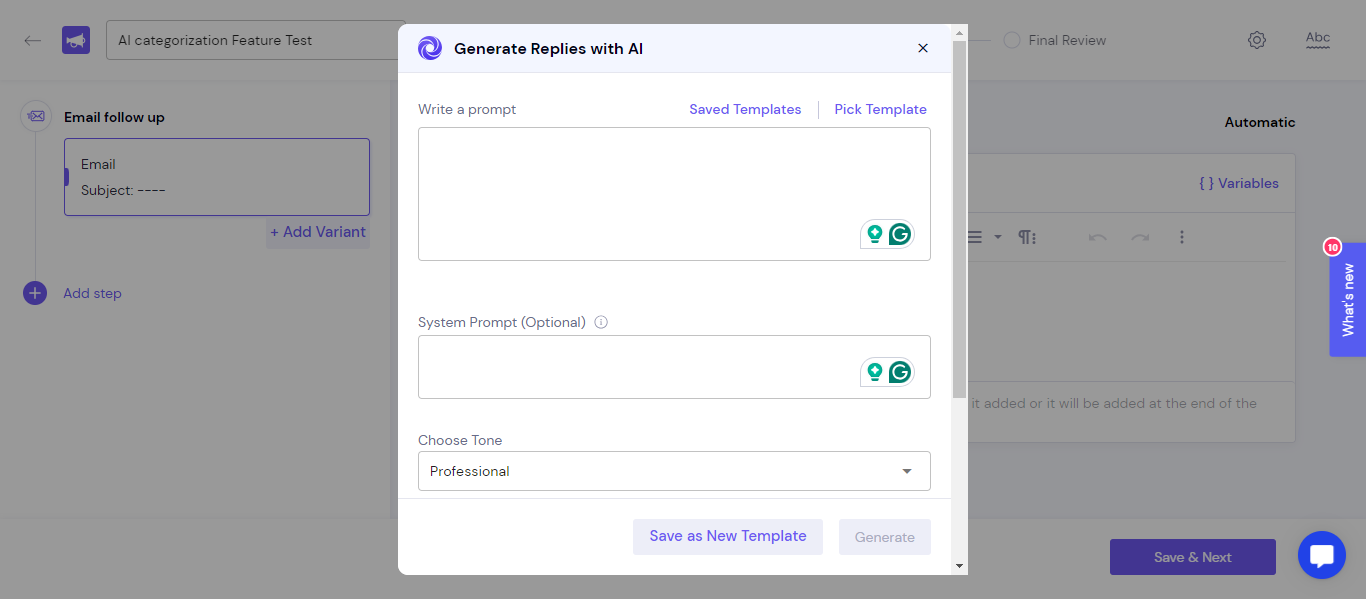
Conclusion:
In today's digital world, emails are the primary form of communication for many people. As a result, email etiquette is an important skill to master because it can help us communicate effectively and make a good first impression with our contacts. We have shared some great tips on using proper email etiquette and examples from other professionals in different industries. Craft and crack the online market with messages.



.png)
.png)

.svg)